Polls are an effective way to gather information from your server about various topics. It can be anything, from their opinions on a common topic to voting for new server mods or just simple reactions to memes. Now, you might wonder how to create a poll in Discord. Don’t worry. Creating polls on your server is not that hard, and in this article, you will see 2 Easy Methods To Create Poll In Your Discord Server-
How to Create Poll in Discord Server?
Creating polls is quite simple, and all you need to do is follow the steps below to start up your own poll today-
Method 1: Using Poll Bot
A poll bot is an easy and quick way to get your poll up and running with multiple options. It’s one of the easiest ways to create complex polls with multiple and diverse choices.
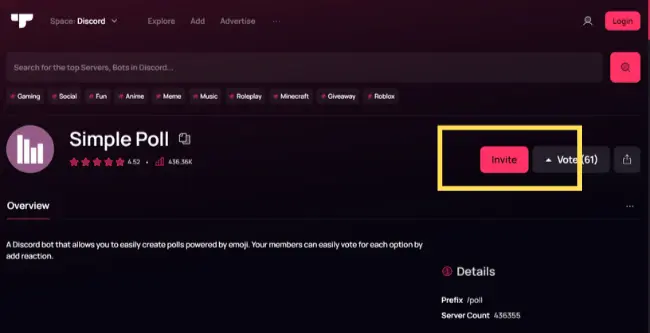
- To start, visit this site.
- The landing page is the invitation page for one of Discord’s most popular and common poll bots, the Simple Poll Discord Bot.
- Click the Pink Invite Button on the landing page to invite the bot to your server.
- Once you click the button, it will bring you to your Discord App, where if you are not signed in, it will ask you to do the same.
- Once you sign in, choose the server you want to create a poll for.
- You will need to authorize some permissions for the Poll Bot to work.
- Once you choose the server, you must choose a channel to post the poll. You can use an existing #textchannel or create a new one for your polls.
- At this point, you need to decide the type of poll you want because different types have different commands.
- Yes or No Poll: +poll: Do you like cheese? Poll Bot generates a thumbs up, thumbs down, and shrugging emoji using which the people can vote.
- Multiple Choice Poll: +poll: {Do you like Cheese?} [Cottage] [Bruschetta] [Cheddar] Poll Bot generates emojis with letters like A, B, C, etc., and you can add up to 26 choices.
- Strawpoll: +strawpoll: {What is your favorite sport?} [Cricket] [Basketball] [Volleyball] This would generate a link and an image to the website strawpoll.me, where you can generate up to 30 choices.
- Lo behold! Your poll is now ready for your server members.
Method 2: Without using any Bot
This is another method to make your polls without bots and is also quite simple.
- In your Discord Server, choose the channel you want your poll in or create a new one.
- Set up some permissions for this channel in the Settings section by clicking the small Gear icon.
- In the permissions sections under “ROLE/MEMBERS,” select @everyone and close the settings menu.
- Now in the channel, send the poll question, for ex-, “Which Game for Game Night?”
- Now drag your pointer over the question and select some reaction emojis. Each reaction emoji will represent a different choice. For ex- ‘🤟’ will represent GTA V, and ‘🤙’ will represent COD.
- Now the members of your server can answer the poll by reacting to the desired emoji.
Conclusion
Creating polls in Discord on your Mac or PC is a simple process that enhances community engagement and enables inclusive decision-making. Following the steps outlined in this guide, you can easily create polls in Discord to gather opinions, make decisions, and strengthen the bonds within your Discord community.
FAQs
Yes, you can create multiple polls in the same Discord server. However, to avoid confusion, use different channels for each poll.
Most poll bots allow you to edit or delete a poll after it’s created. Refer to the documentation or commands provided by the specific poll bot you’re using for instructions on managing your polls.
Yes, many poll bots offer options to restrict voting permissions. You can set roles or permissions within your Discord server to control who can participate in the polls.
Some poll bots have advanced features that allow you to schedule polls to start and end at specific times. Check the documentation or commands of the poll bot you’re using to see if this feature is available.
Yes, there are several Discord bots specifically designed for gaming polls. Look at popular bot lists or search for “gaming poll bots” to find specialized options.
